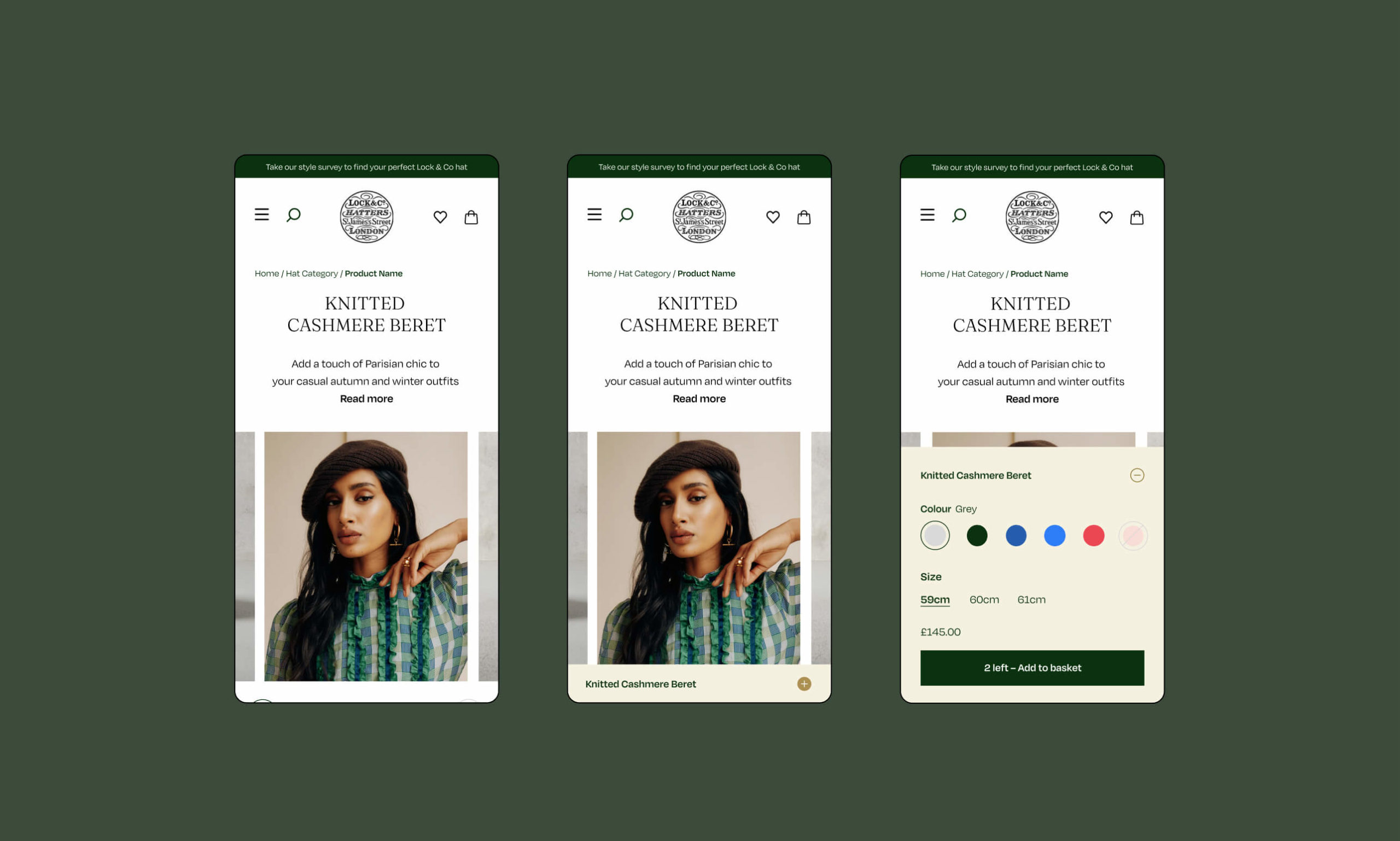The Cybersecurity landscape in e-commerce
Cyber awareness is not a one-time effort; it is an ongoing discipline!

How to protect your online investment
WordPress, together with WooCommerce, powers a huge share of the world’s e-commerce websites, offering merchants flexibility, scalability, and full ownership of their online presence.
However, with this popularity comes increased attention from cybercriminals, making WooCommerce stores a prime target for fraud, data breaches, and malicious attacks.
As a WordPress and WooCommerce–focused agency, our responsibility extends beyond design, customisation, and functionality. We integrate cybersecurity awareness into every stage of development and support. By educating clients, enforcing best practices, and providing ongoing monitoring, we ensure that WooCommerce stores are not only engaging and user-friendly but also resilient against evolving cyber threats.
Cyber awareness is not a one-time effort; it is an ongoing discipline. In an environment where new vulnerabilities and exploits emerge daily, WordPress merchants who prioritise cybersecurity gain a competitive advantage by protecting their customers, their brand, and their long-term business growth.
The Cybersecurity landscape in e-commerce
Web stores face a wide range of cyber threats, including:
- Phishing attacks aimed at stealing admin or customer credentials.
- Malware injections via unsecured plugins, themes, or integrations.
- Payment fraud and chargeback abuse.
- Credential stuffing using stolen customer details from other breaches.
- Data leaks caused by weak access controls or poorly configured hosting environments.
- For merchants, the consequences of a security incident go beyond financial losses. Breaches can severely damage brand reputation, erode customer trust, and trigger non-compliance with frameworks such as GDPR and PCI DSS
Cyber awareness as a shared responsibility
Unlike SaaS platforms with fully managed infrastructure, WordPress is open-source and requires active management from merchants and developers. While WooCommerce provides a flexible foundation and secure payment integrations, the responsibility for maintaining strong security lies with the store owner, hosting provider, and development agency.
Cyber awareness must therefore be a shared responsibility. Agencies, developers, and merchants must collaborate to:
- Keep plugins/themes up to date.
- Configure hosting environments securely.
- Monitor for vulnerabilities and suspicious activity.
- Educate store managers and staff on safe practices.
By treating security as a continuous process rather than a one-time setup, WooCommerce businesses can protect their customers, safeguard sensitive data, and build a brand that earns lasting trust.
Website access & authentication
- Use strong passwords: Minimum 12+ characters, mix of upper/lowercase, numbers, and symbols.
- Enable Multi-Factor Authentication (MFA) for admin logins.
- Limit login attempts to prevent brute-force attacks.
- Remove unused accounts or restrict access by role.
Server & hosting security
- Choose a secure host with SSL/TLS support, DDoS protection, and regular backups.
- Keep server software updated (e.g., PHP, Apache, Nginx, database engines).
- Use a Web Application Firewall (WAF) to filter malicious traffic.
- Separate environments (development, staging, production) and never leave test sites open.
Website software & plugins
- Keep the CMS updated.
- Update plugins & themes regularly; remove those you don’t use.
- Only install trusted plugins/themes from official or reputable sources.
- Scan for vulnerabilities with automated tools (e.g., WPScan, Sucuri).
- Data security
- Use HTTPS everywhere (SSL/TLS certificates).
- Encrypt sensitive data at rest and in transit.
- Apply least-privilege access to databases and storage.
- Regularly back up website and database — and test restore procedures.
- Monitoring & incident response
- Enable logging & monitoring of all admin and server activity.
- Set up alerts for suspicious login attempts or file changes.
- Have an incident response plan (steps for restoring site, notifying users, etc.).
- Run regular penetration tests or hire a security expert to audit.
Deep offers maintenance packages for all websites that we create to keep your website secure and running smoothly. Get in touch to discuss further.